Voice‑UI Usability Heuristics for Gen Alpha Devices
Explore usability heuristics for voice UI design tailored to Gen Alpha devices, covering UX research, usability testing, and user behavior analysis.
Voice-UI Usability Heuristics for Gen Alpha Devices
More than just functional commands — Voice UI is all about aligning usability testing methods and basic heuristic evaluation principles. For kids growing up with voice-activated helpers surrounding them, User experience evaluation ensures your interfaces are easy to use, captivating, and secure.
Combining user experience testing, remote usability testing, and website usability testing equivalents designed specifically for voice interfaces will allow product teams to fine-tune their work methods.
Why Heuristic Evaluation Matters for Gen Alpha
Heuristic evaluation allows designers to identify issues early without requiring extensive user recruitment. For Gen Alpha devices, this includes testing voice clarity, feedback timing, and error recovery.
When this is accompanied by usability testing cases taken from actual hardware, designers can make sure their interfaces meet usability testing checklist standards and are a good match for children's language patterns and attention spans.
Key Usability Heuristics for Voice UI
Recognition over recall – Use simple, familiar voice commands
Feedback clarity – Confirm actions with verbal and visual cues
Error prevention – Minimize misunderstandings with adaptive prompts
User control – Allow interruptions and corrections
Consistency – Keep terminology uniform across interactions
These heuristics should be validated through user insights and user behavior analysis to ensure long-term engagement.
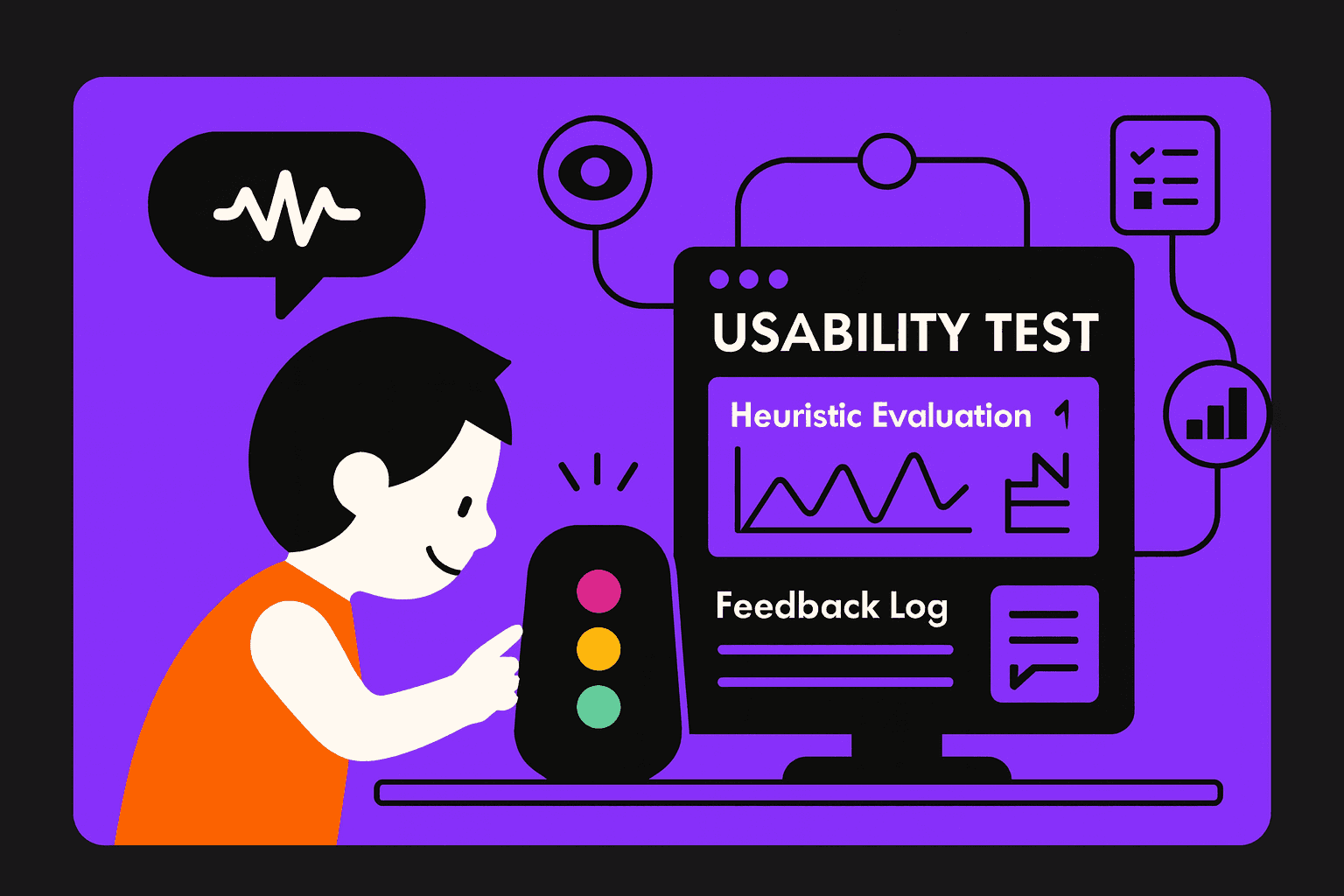
Usability Testing Methods for Voice UI
For Gen Alpha, usability testing should account for developmental differences in speech, comprehension, and patience. This can involve:
Remote usability testing with parental supervision
Simulated user testing tools to capture audio command patterns
Structured usability test scripts tailored for young audiences
Such approaches help detect voice misinterpretations, unclear prompts, or frustration triggers.
Integrating UX Research with Usability Testing
UX research informs the design of usability testing checklists for voice UI. Combining website feedback-style surveys with user insights from interactive play sessions provides a clearer picture of user needs.
Testing must also evaluate usability vs accessibility, ensuring that devices remain functional for children with hearing or speech differences.
Conclusion
Apply heuristic evaluation to Gen Alpha voice interfaces, and you can catch design flaws before they're too expensive or time-consuming to fix. By doing so, through UX research, usability testing methods, and a careful user behavior analysis , voice UI could be both fun (for the youngest users) and practical.
Using today's user testing tools and a structured usability testing checklist can help designers create interfaces that are intuitive, safe, and engaging, as what meets the needs of a new generation.

