Contextual Personas for Edge Devices
by Admin-checker
INDEX
Designing for Gen Alpha? The design process for Gen Alpha requires designers to use new voice-UI usability heuristics that are specifically designed for child-first devices and conversational interactions.
Date Jul 25, 2025
INDEX

The youngest generation now interacts with technology through voice interfaces which represent a major change in their behavior.
The natural behavior for Gen Alpha members who were born after 2010 involves speaking to screens instead of typing. The process of designing voice user interfaces (VUIs) for children demands specific usability rules that differ from traditional approaches.
The article presents Gen Alpha device-specific voice-UI heuristics while explaining why standard models fail to meet requirements and demonstrating methods to enhance usability for voice-first child-centered experiences.
The new generation of Gen Alpha children learned to interact with technology through Alexa Siri and Google Assistant. But unlike adults, children:
The design process for this audience demands additional empathy alongside clear communication and visual support beyond what adult VUI systems require.
The following section presents the essential heuristics for developing Gen Alpha interfaces:
Children don’t care about speed—they care about being understood.
Design voice systems that:
Example:
Instead of “Timer set for 5 minutes,” say “Okay! Your timer is now counting down for five minutes.”
Kids need to see that the system heard them.
Always include visual feedback, like:
This makes voice feel like a dialogue—not a black box.
Gen Alpha users often mispronounce, stutter, or change their minds mid-command.
Build for:
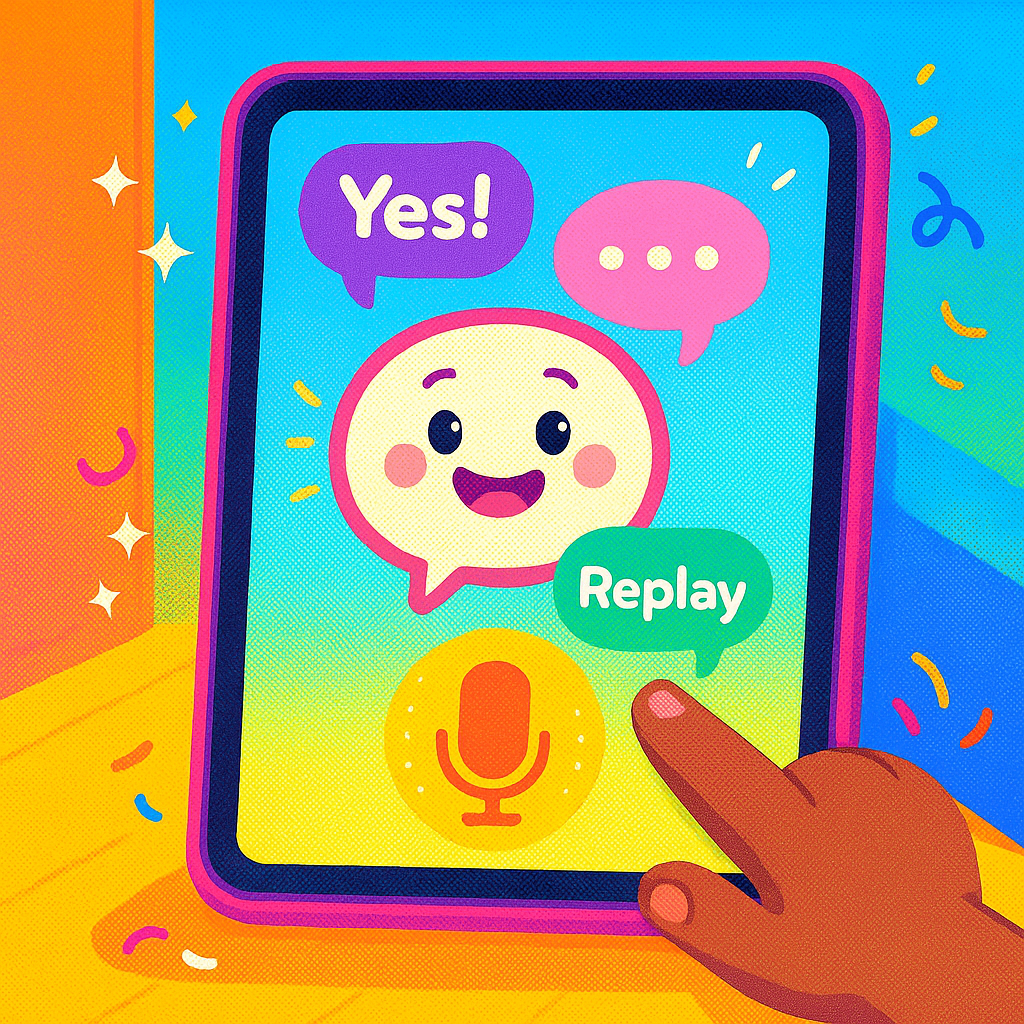
Kids don’t issue commands—they talk like people.
Use natural, friendly prompts like:
This builds trust and encourages continued use.
Young users thrive on routine and repetition.
Voice flows should be:
Avoid nested options or long confirmation trees.
At Boosta, we test voice-first interfaces in both real homes and simulated environments.
Here’s our process:
The outcome produces safer and smarter voice experiences for children while giving parents peace of mind.
Designing voice UI for Gen Alpha requires more than simply reducing adult experiences because it demands a complete new beginning.
Designers who apply kid-first heuristics and emphasize visual feedback and reduce friction will develop voice interfaces that feel magical while functioning properly.
Teams use Zapier in boardrooms, spare rooms, and rooms where AI has ROI.